-
- Introduction
- Introduction to projects management systems
- Planning project structure, methodology and resources
- Online tools to support project management
- AdminProject
- Basecamp
- Microsoft Project
- Monday
- SLACK
- Trello
- Strong and weak points of these tools
- EU tools and platforms: Erasmus+ Project Results Platform, EPALE, etc.
- Quiz
- External resources
AdminProject
AdminProject allows you to:
- Delegate, plan and control work – Each user using AdminProject can assign a task in the project to another person or group of people. You can define a term, connect files, choose to which WP or IO the task belongs. Task management allows you to track progress and control the quality of the work performed.
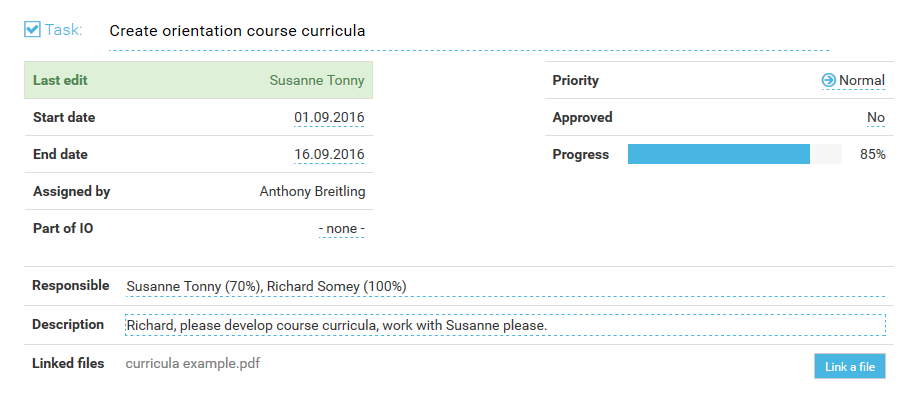
- Share files and put security concerns aside – You can create an unlimited number of folders to help organize your work. Filter and search files based on several criteria, as well as a versioning option that gives you access to previous versions of files. All files are protected, and you can even safely undelete lost files.
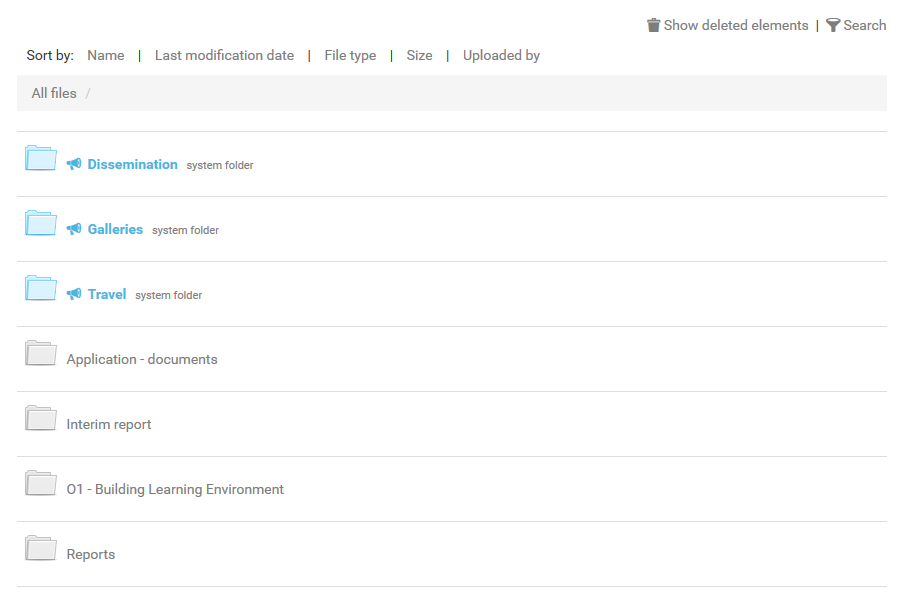
- Mirror your project proposal in no time – You can use tools like Intellectual Outputs or Work Packages to have all your project activities and responsibilities in one place. Here you can fill in all details such as activities, languages, etc. By providing list of Intellectual Outputs for example, you have the possibility to link specific tasks to given IOs.
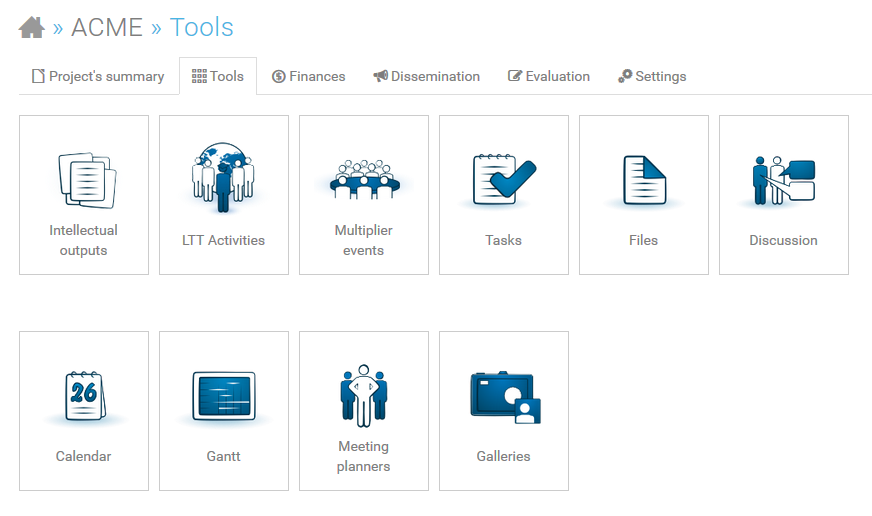
- Discuss, comment and provide feedback – The “Discussions” section allows you to freely discuss everything within the project. The most important topics can be pinned, so that they will always appear at the top of all the other discussion threads. Unread messages are highlighted, so you immediately know in which topics there are new replies since your last visit!
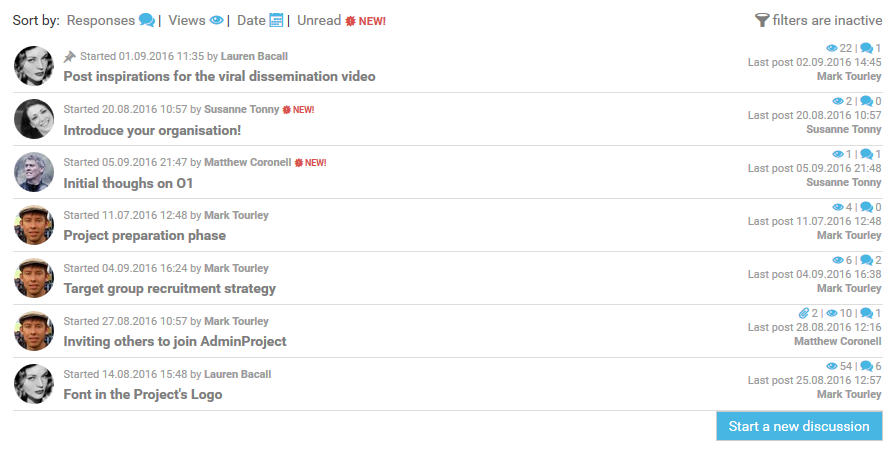
- Pick commonly agreed dates for events – Meeting planners – a section where partners can fill their availability for various events. All you need to do is to provide dates suitable for you, and then ask your project team members to mark their availability within specific range of days. One quick view on the results and you immediately know which dates are suitable.
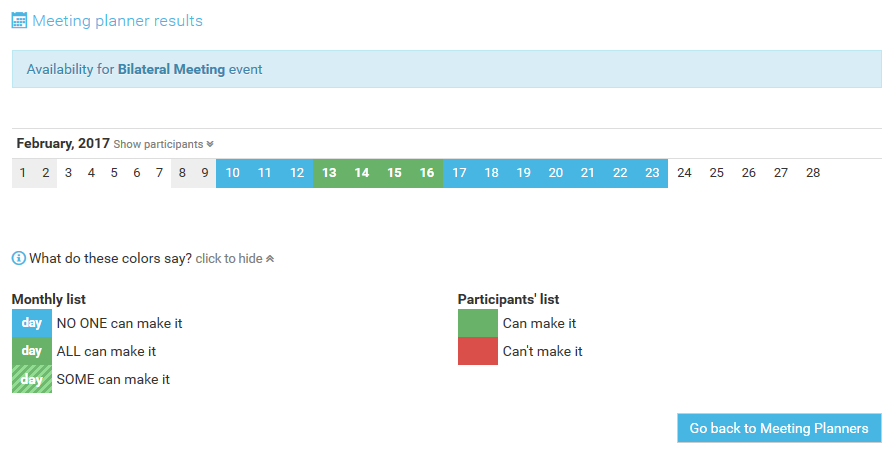
- Manage your staff expenses without extra effort – As coordinator, in the Timesheets function you have to define project partners and their daily rates and ask others to fill in their own timesheets. When reporting time comes, you can simply hit a green button to get a nice report. As a bonus, if you have more than one project in the system, you can automatically check if you did not put by mistake the same date in two or more projects.
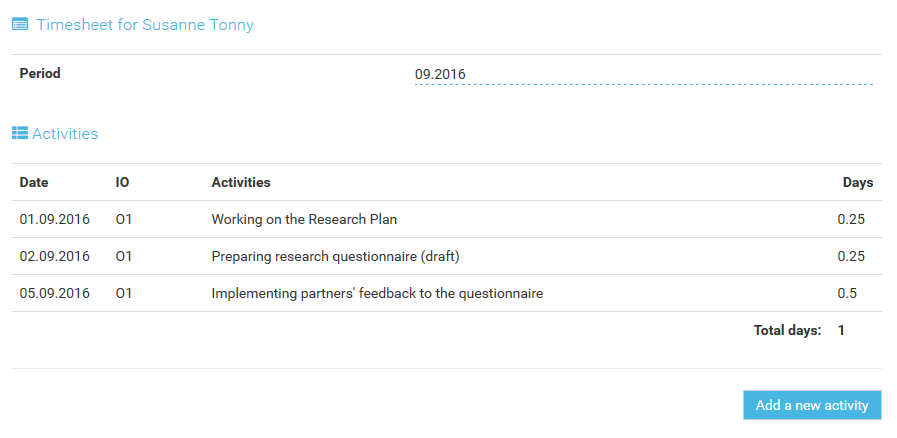
- Organise your dissemination activities – The dissemination function allows you to report your dissemination activities, add proofs (like photos or scans) and describe what was done. At any time, you can generate a report, which will contain all actions per partner, presented in one Word file.
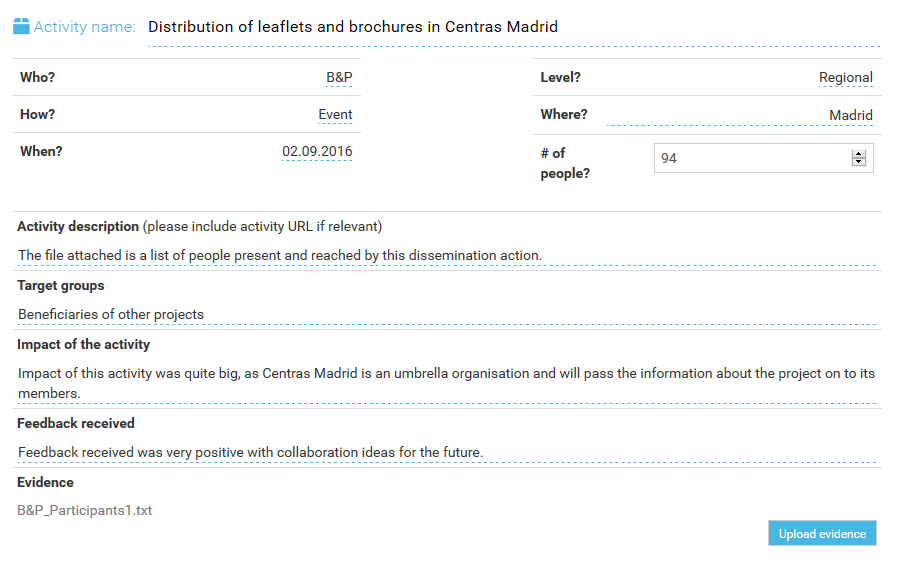
- Instant updates on the project’s timeline – Calendar gives you the possibility to add various events, milestones or deadlines for deliverables. As a bonus, you can overlay calendars from several projects you manage, so any conflicts will be visible immediately.
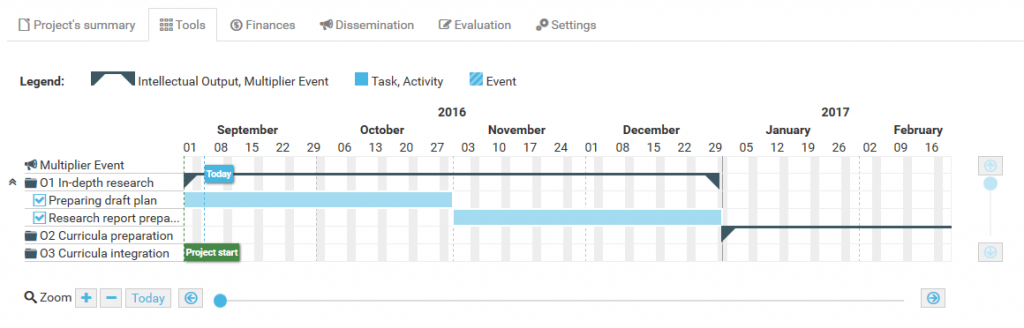
- Get feedback from other people in one place – Evaluation module is helpful in every project. This module allows you to create surveys, with several types of questions and then invite your users to fill it in (both internal and external). Repetitive surveys, e.g. meeting evaluation questionnaires can be easily duplicated and adopted, without filling in everything.
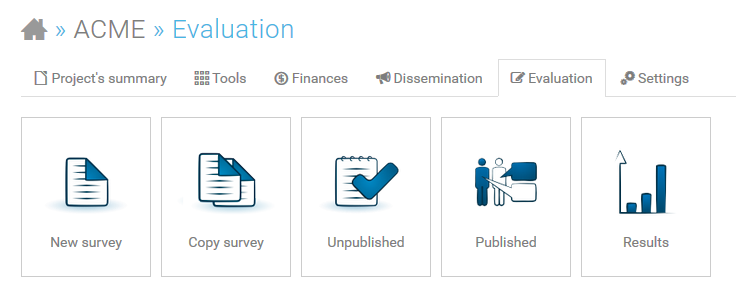
- Discover endless customisation possibilities – AdminProject workspace can be heavily customised. If you have an Erasmus+ KA2 project – you will need Intellectual Outputs, but you can also have a project with Work Packages. You can have LTTAs and Multiplier events – it is all up to you. Every single project is different, so you might want to adjust specific modules/functions that are needed by your project. It’s not a one-time deal, you can turn functions on and off anytime you want!
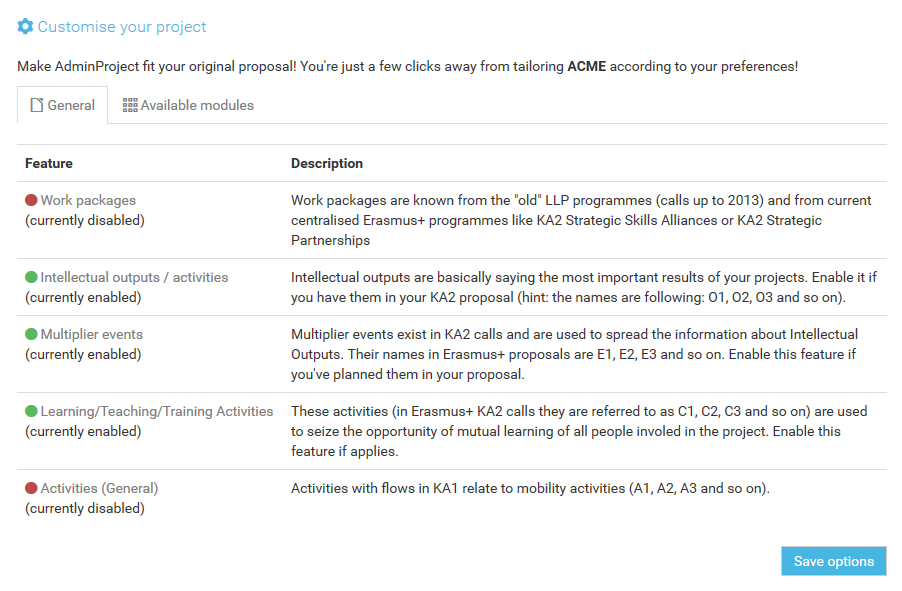
- Use AdminProject without your web browser – E-mail integration module allows you to accomplish several tasks using only your email, also from a smartphone, tablet or whatever other device you are using. You can add a comment or take part in discussions simply by replying through e-mail. You can receive your tasks via email and even upload a file by sending it as an attachment. However, if you don’t like it, you can switch it off at any time.
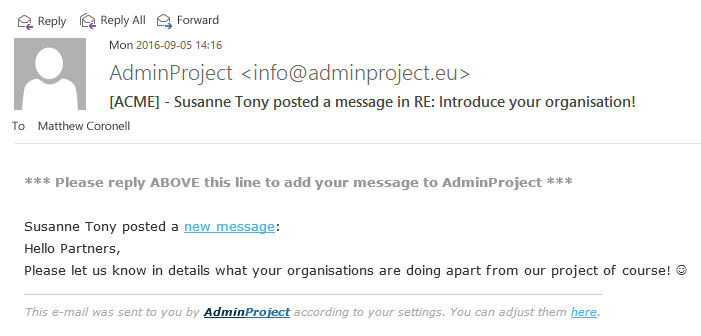

 Deutsch
Deutsch Español
Español Français
Français Italiano
Italiano Polski
Polski