-
- Introduction
- Introduction to projects management systems
- Planning project structure, methodology and resources
- Online tools to support project management
- AdminProject
- Basecamp
- Microsoft Project
- Monday
- SLACK
- Trello
- Strong and weak points of these tools
- EU tools and platforms: Erasmus+ Project Results Platform, EPALE, etc.
- Quiz
- External resources
Trello
- Trello board – Open the tab to add comments, upload attachment files, create task lists, add labels, appointments, and more.
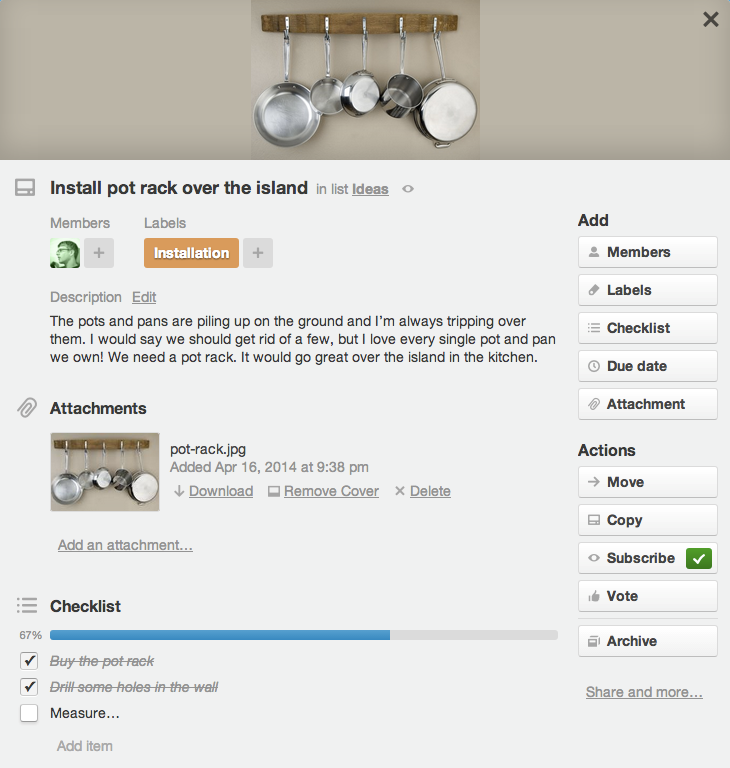
- Invite people, assign the task – You can invite as many people to your boards as you want for free. To assign tasks, move people to cards using drag and drop. All people see the same table at once.

- Discussion – Start a discussion through the comments and attachments. Add a quick or more detailed note. Mention the member in the comment to make sure he or she is notified. Add files from your computer or using Google Drive, Dropbox, Box or OneDrive. Liven up the discussion with emotion.
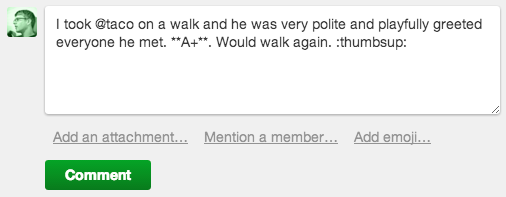
- Notifications – Notification system keeps you up to date when something important is happening. No matter where you are, you’ll get alerts: in the app, by email, on your desktop via your browser or mobile push notifications because they are synchronized with your devices.

- Checklist – With task lists and appointments you won’t miss any important tasks, events or news. The Power-Up Calendar app allows you to view your calendar in Trello. Or use iCal data in your calendar app.
Prev
SLACK

 Deutsch
Deutsch Español
Español Français
Français Italiano
Italiano Polski
Polski